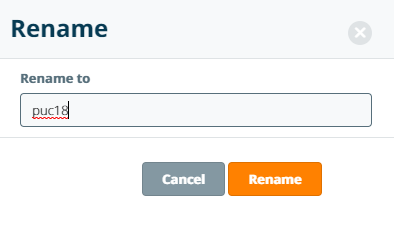To rename a file or folder in the File Storage select the file or folder in the File Storage. The rename option will then become active. Click Rename.
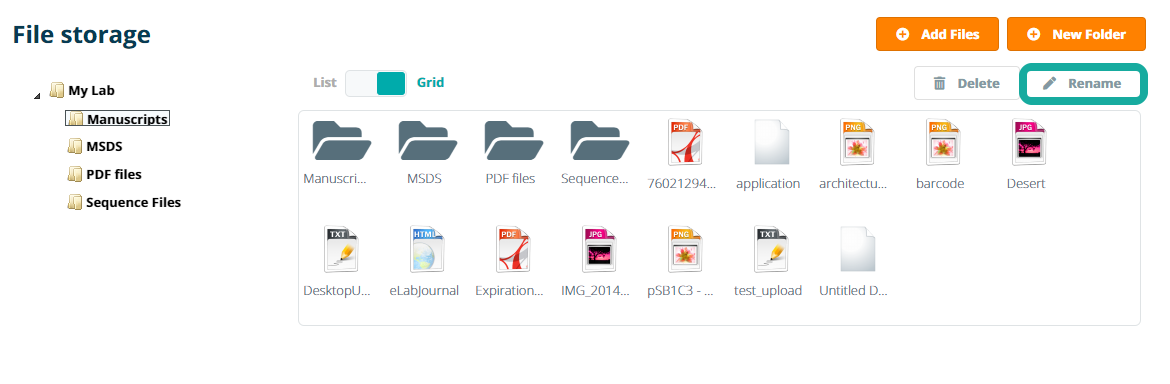
Next you can change the name of the folder or file and click Rename to update the name of the file or folder.